Big, bigger and faster7
They’re the upgrades you’ve waited for. More screen. More battery. More processing power.8 There’s so much more to love about Galaxy S24 and S24+. Especially now that Galaxy S24+ comes with the highest screen resolution on a Galaxy device: QHD+.
50MP. Mega Mega Pixels
A true pixel powerhouse that will not disappoint. Ever. Snap high-res pics for that will no doubt withstand the test of time for years to come.
Shoot far. Even in the dark
Capture bright, colorful, clear photos, even in the dark with AI ISP. Finally, the portraits you’ve been dreaming of. Zoom in 2x, or even 3x — it doesn’t really matter.13,14 Each distance can be as clear as day even though it’s technically night.15
Get closer with every pinch
Just keep pinching. Go from 1x to 2x or even 3x.13,14 AI keeps pictures high-quality: crisp, clear and super sharp — without losing much detail.16,17
Make room for epic AI Zoom
pause
The view finder of the Camera app shows a woman posing in front of a scenic background. The camera zooms in from 1x to 2x and then 3x. Next, a clear photo of a subject with a scenic background at 2.5x zoom appears.
Captured by Galaxy S24+ #withGalaxy
Capture stunning shots with vivid detail at more zoom distances than before.8 Zoom in on the action and capture enhanced details thanks to the new AI Zoom solution.16,17
Resize it, retouch it. Just like that
Unlock the magic of AI-powered photo editing.5 Now you can effortlessly perfect your photos, ensuring every image shines. But that’s not all, even if you couldn’t capture the shot you wanted, Generative Edit can fill in backgrounds and make unwanted objects *poof* disappear.
Touch and hold for Slow-mo
Capture the action, add epic slow-motion effects later. Instant Slow-mo puts AI-generated images between the frames of regular videos from your Gallery or your downloads. All it takes is a simple touch and hold.39
Super HDR previews. AI-enhanced before you even snap
play
In the Camera app’s preview window, a photo is taken. Then, the Gallery button is tapped to open the most recent photo in the Gallery. The share button is tapped. A photo is selected to be shared. Then, a social media app is selected. The photo appears in the social media app to be uploaded as a new post. The photo is then seen as an uploaded post in the app’s feed.
Captured by Galaxy S24+ #withGalaxy
With our latest Super HDR upgrade, you can capture vivid shots the way you see them, from preview to posting.18 And it even works when you shoot with Instagram.19
See a Super HDR preview before you even hit the shutter. Keep it in your Gallery, or upload it to your feed — either way you’ll see the same show-stopping HDR quality.
Our brightest adaptive mobile display under the sun
Level up your game with these two massive screens. Thanks to their increased display size and ultra-slim bezels, Galaxy S24’s 6.2″ FHD+ display and Galaxy S24+’s 6.7″ QHD+ display offer more screen real estate than ever before, delivering the most immersive viewing experience.9,24 Plus, you can enjoy optimal color and contrast with Vision Booster on both displays.
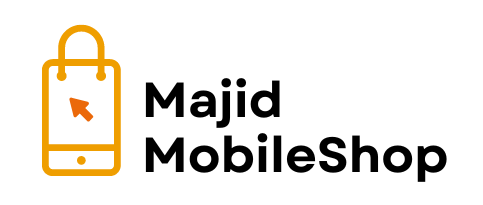






There are no reviews yet.