PLAYSTATION BACKBONE FOR IPHONE GAMING CONTROLLER
ر.ق369.00 ر.ق449.00
Play your PlayStation® games
from virtually anywhere* with ease.
With PS Remote Play, launch games installed on your PlayStation® from your phone. As long as your PlayStation® is connected to power and the internet and powered on, you can start new games or jump back in from virtually anywhere in the world*.
Connect a game controller
Plug your phone into the Backbone One Controller for iOS or any other compatible game controller.
Open the PS Remote Play mobile app
Tap the console you want to play on. Be sure that your selected console is on or in rest mode
Start playing
You’re now playing your PlayStation® console from your mobile device with the attached controller.
What you’ll need
Be sure to have the following items handy before getting started.
Compatible mobile device
PlayStation® 4, 4 Pro, or 5 console
Backbone One Controller for iOS
Internet connection
PS Remote Play app
Backbone app
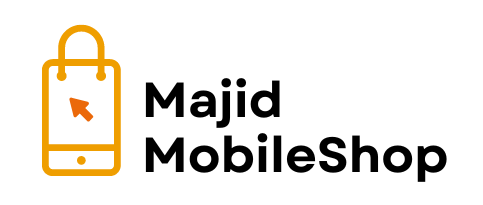







There are no reviews yet.